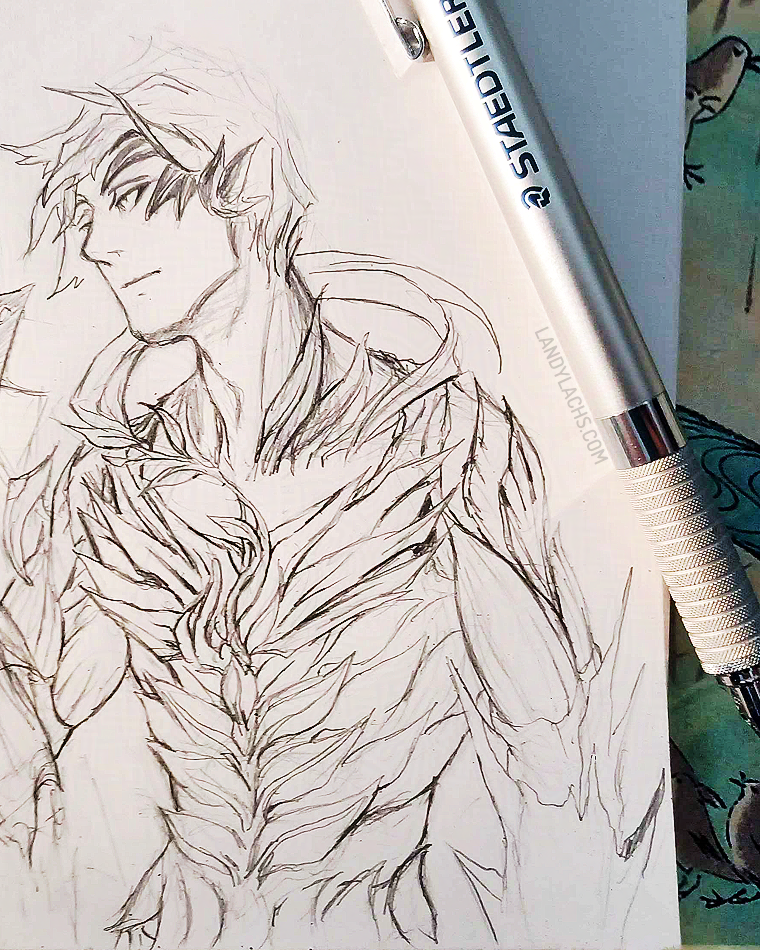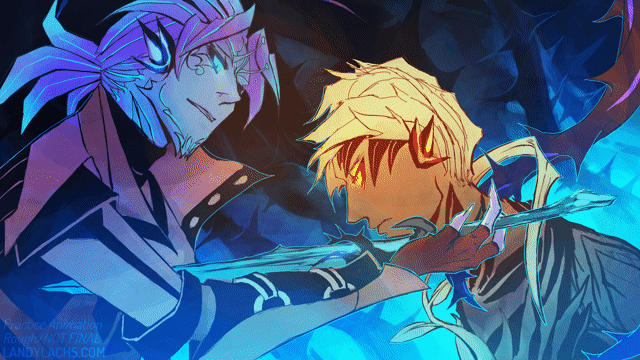
Over the summer, I started doing some small practice 2d animation tests for fun. I ended up really enjoying these, which was a bit surprising, because I’ve always been a bit rubbish with 2d animation. I always found it frustrating. Once it became around September or so, I wished to continue practicing, but knew I had to set the time I was spending animating for the comic. At least, if I wanted Chapter 3 to be ready on schedule. I had the idea that maybe I could set aside an hour of the day to practice animating – only, I wanted these practices to be for the same animation. Perhaps, over time, practicing on one project might add into something more than just a scribbled, animated mess (which is what my first attempts resembled).
I had a few ideas started for which to choose, and decided to go with this one with Trahearne and Malyck. The aim was to try an animation test in the style of lineart I was using for The Harbinger’s Path comic.
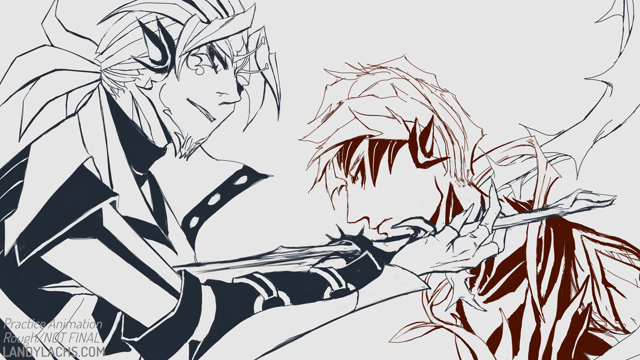
The bulk of this was (messily) drawn over those summer sessions (and into part of September). They admittedly sometimes strayed past the 1-hour mark, because the drawing process of doing 2d animation became quite absorbing. I’ve never enjoyed trying 2d animation so much before. I’ve always really liked hand-drawn animation, but I didn’t think I had the patience nor skill for it. I mentioned to friends that what seemed to help this time around, was having onion skinning off most of the time. Something about onion skinning makes it seem so much more complex to me. I think I’m just visually overwhelmed when I see all the drawings at once. :p 2d animating seemed to feel more natural for the first time, when I just flipped between frames for much of it, instead of trying to work with onion skinning.
Learning about different types of In-between frames
What I did find onion skinning most helpful for, was later on during the animating process. Specifically, when I added the “breakdown” and “in-between” frames. I was never aware previously that there were different types of in-between frames (for any animators who may stumble across this, please forgive my ignorance). Learning this was a bit of a revelation to me! Another reason I have never been able to do 2d animation before this year, is because the sheer workload seemed so daunting. This was probably the main factor for why my previous attempts never went anywhere.
After learning about breakdown and in-between frames, though, I think this was a turning point for me during this animation. I first sketched the bare-bones keyframes on August 14, 2025:

Then I started cleaning up these frames. At this point, I didn’t know how far I wanted to take this practice study. I think relegating this practice as something I could do in small intervals over time (the aim for 1 hr minimum every weekday, with the aim of progressing a little of it each time. It didn’t matter how much, or how little, I did any specific day – it just had to be something) also helped make it less psychologically daunting.
But! Once I learned the difference between breakdown and in-between frames, this enormously helped me wrap my mind around the workload.
“Breakdown” and “In-between” frames
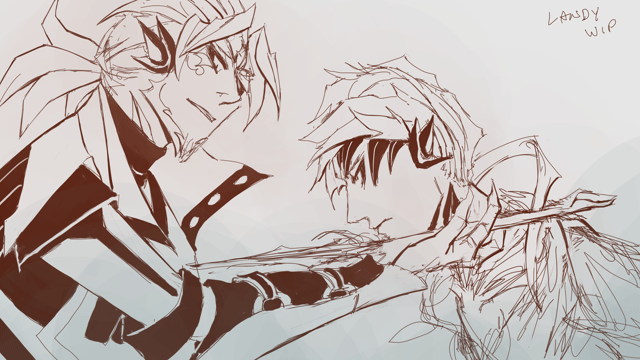
For those who haven’t come across this term before, this is my understanding of the differences (and take it with a grain of salt, I could be misunderstanding parts about it – when looking this up, it seems like there might also be different terms describing the same parts of animating, or different people/studios have different definitions of the same terms) (please feel free to correct me):
- Breakdown frame – the frames between your keyframes. They help describe the motion between your keyframes. They tend to not be equal in distance between your keyframes.
- In-between frame – the frames between your keyframes and breakdown frames. This is the bulk of the labor!
My understanding is the presence of these frames can also be tied to different steps of the 2d-animation process. Specifically:
- “Keyframe” animation – the initial draft with only the keyframes (see “Draft 01” clip above). In looking things up for this post, I have also learned this is sometimes called the “roughs” or “rough animation.” Which also means I have been using this term incorrectly – I apologize!
- “Tie-down” animation – the first pass of blocking out the major forms from the keyframe draft. I’m guessing the clip right above is a partial part from this process?
- “Cleanup” animation – the part of the process where frames are further cleaned-up from the tie-down, but the in-between frames are not yet added. I’m not entirely sure about this, though, as I’ve seen some definitions equate both “tie-down” and “cleanup.” I’m still unclear about this, haha.
Current animation stage
Anyway, this is a very rough test – keyframes are prioritized, and in-betweens are extremely rough in places. Once the 10-year anniversary for Heart of Thorns approached, I thought it’d be a fitting opportunity to try and clean the animation up a bit, and see if I could make it more presentable.
And that is the result you see at the top of this post! I want to say I spent 2-3 days in October cleaning up what I had done in August/September. I tried to do as much as I could before the anniversary today. A few specific features I added in October are animating the vine glows in the background (which is directly inspired from an earlier Trahearne animation test I drew in August – which I’m realizing now I never posted to this blog, I’ll post it at the end of this post), and then the day before I added Malyck’s little stamen antennae, lengthened his “Crying Thorn” dagger in an earlier frame (think I may have overdone this a bit), and added more rim lighting that was only in a partially drafted state (this helped the vines wrapping Trahearne read much more clearly, in particular). I also did various clean-up to the colors, mostly for Malyck’s early frames, and the glows on the vines wrapping around Trahearne.
While the version I have now is not what I would call anywhere close to finalized or polished, I hope the idea is more or less clear! And that some might enjoy it for the practice test that it is!
The first two clips in this post are 24 frames per second, while the third and fourth ones afterward were sketched at 12 fps. The timing was adjusted multiple times since the 12 fps clips, which I have learned from first-hand experience I should have settled on sooner. ;p
Edit: Added more expanded thoughts to this post the next day.